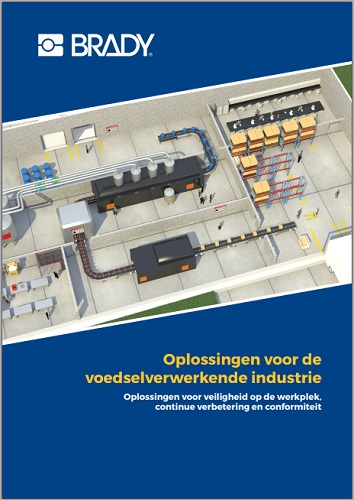ONE STEP PROTECT
● Uiterst goed beschermde labelbedrukking voor optimale identificatiebetrouwbaarheid in uitdagendeomgevingen
● Labelbedrukking wordt beschermd door zowel het labelsubstraat als de toplaag en wordt aande achterkant aangebracht
● Compatibele printers hebben een ‘spiegelprintfunctie’ om gemakkelijk te printen
 B711 / B712 Productmemo
B711 / B712 Productmemo





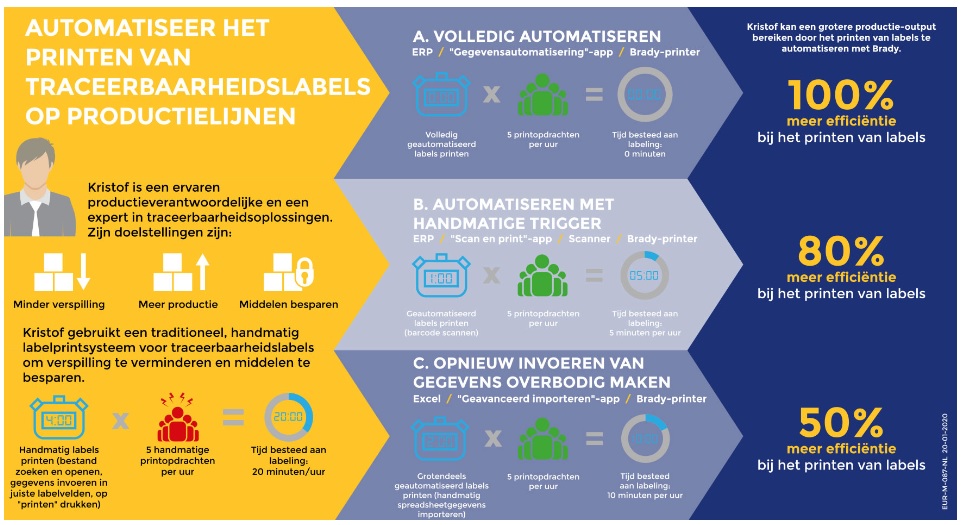

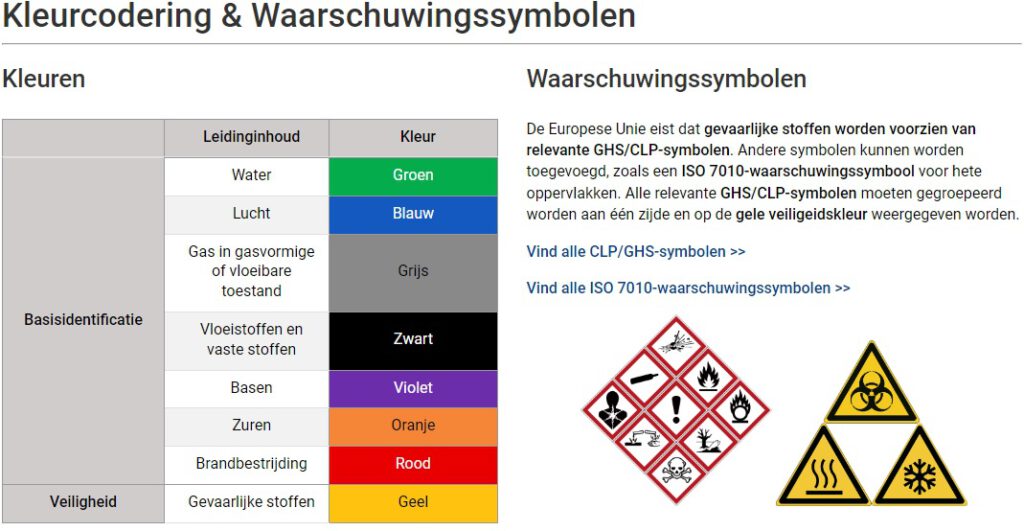
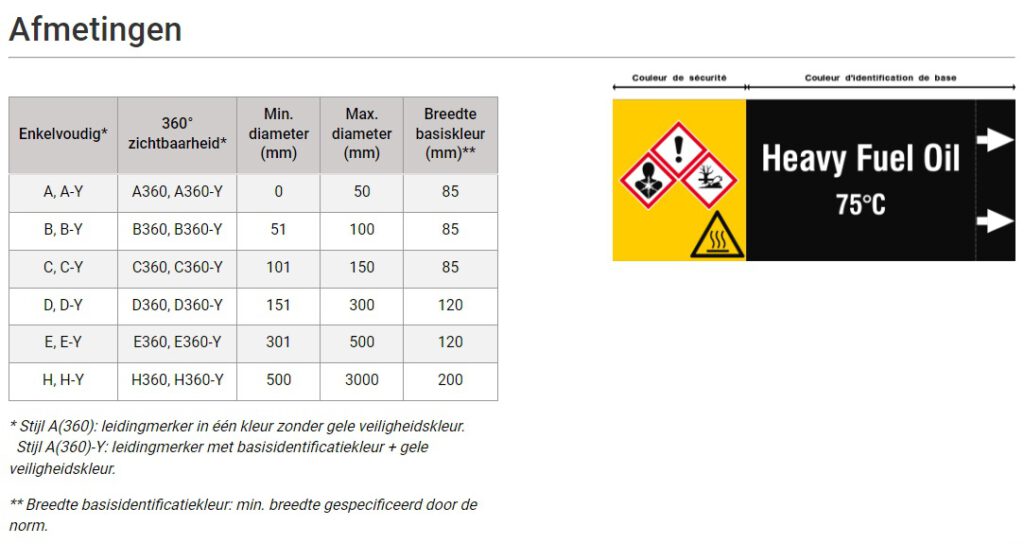
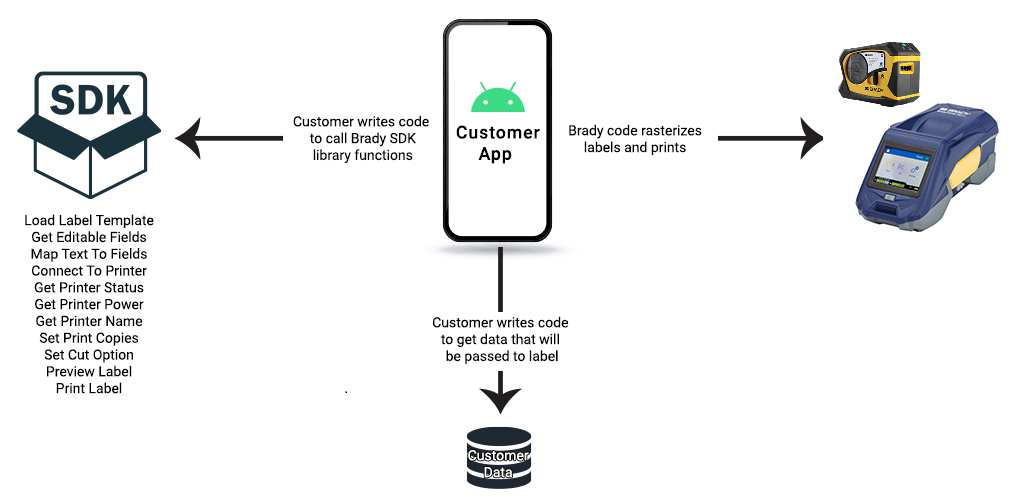

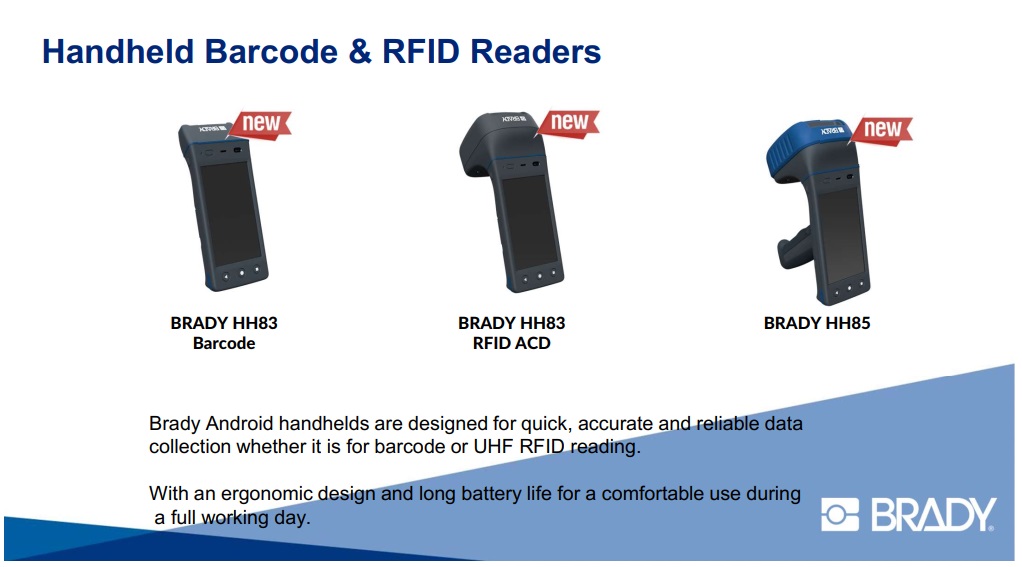
 RFID scanners van Brady
RFID scanners van Brady RFID solutions Guide
RFID solutions Guide